Nikon Scan 402에 관하여 여쭙습니다.
페이지 정보
- 작성자 : 김용준
- 작성일 : 10-12-10 09:35
관련링크
본문
" 도큐멘트 “NS4(1).sit”을(를) 열 수 없습니다. 한국어(Mac OS) 텍스트 인코딩이 적용되지 않습니다.
파일이 다른 텍스트 인코딩을 사용하여 저장되었거나, 텍스트 파일이 아닐 수 있습니다. "
니콘이미징 코리아 측에 전화를 해 물어봐도 상담원 마져 요즘 디지털카메라를 위주로 배치되어 내용 이해도 되지 않는 듯 자기네 사이트 Q/A에 내용을 올려 놓으면 추후에 답을 드리겠다고 하고 이에 대한 해결책은 무엇인지요?
참고로 윈도우용은 다운로드 받아 실행시키면 아무 문제 없습니다.
댓글목록
장재민님의 댓글
 장재민
장재민
How to Download and Install Software
Most Nikon downloads for Macintosh are .DMG files, which are as easy as clicking the , allowing the Macintosh Download Manager to finish downloding and mounting the file. Open the mounted file and run the installer if it does not automatically start installing.
For older Nikon software and firmware:
Some Macintosh software / firmware available for download from the Nikon USA web site is compressed in a "stuffed" format. This compressed file is faster and easier to download over the Internet because the file is smaller. You can identify a stuffed file by the ".sit" or ".sea" file name extension it has.
To download a file, first locate the file's link on Nikon USA and click and hold your mouse's button on the link. Holding in the button will bring up a menu allowing you to "Save link to." and choose the final download location on your computer. It is strongly recommended that a new "Internet Downloads" folder be created and used as the download location. The most common download problem reported by users is simply finding the file after it has been downloaded to their computer!
After downloading, the stuffed file has to be decompressed or "unstuffed" before it can be used. Most Macintosh systems will already have the correct unstuffing utility installed and it should automatically unstuff the file after the download is complete.
If you do not have the correct utility you will need to download and install one. The recommended application is called Stuffit Expander for Macintosh.
Click Here to visit the download page. Select "Stuffit Expander from the column on the left.
(http://www.stuffit-expander.com/stuf...FQtZHgodYxrvqw)
Nikon Technical Support cannot provide assistance with downloading or decompressing files or the use of your web browser. For assistance with these items please contact your Internet service provider.
After the file has been downloaded and uncompressed it must be run or installed. To accomplish this, open the folder with the uncompressed files and double-click the "Setup" program. In most cases this setup program can be found in the "Disk 1" folder.
혹 안되면 스캐너 구입시 같이 나온 NS4디스크에서 설치하면 됩니다.
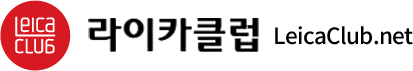
 회원가입
회원가입 로그인
로그인