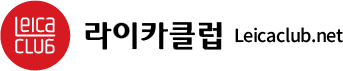[문의] 스캐너 미놀타 5400 II 타이거에서 사용하기
페이지 정보
- 작성자 : 최중권
- 작성일 : 05-08-31 17:33
관련링크
본문
안녕하세요. 어제 미놀타 스캐너 5400 II 를 구입했는데
OS를 10.3 까지 공식적으로 지원을 하는듯 합니다.
드라이버 시디는 윈도우에서는 정상적으로 작동을 하구요.
어떻게 해야할지 정말 막막하네요.
http://kmpi.konicaminolta.us/eprise/...etail=Software
위 사이트에서 보니 아래와 같은 내용이 있구요
This driver software has been tested with Mac OS X v10.4. (Interface: Preinstalled USB port, Driver software:Utility)
For use of the quick scan button, it is necessary to set up the followings after the driver software installation.
1. Choose Apple menu > System Preferences and click Accounts. Click Login Items.
2. Click Add (+).
3. Select the following file from the list and then click Add button:
LibraryCFMSupportMFSButton Monitor2892
4. Restart the computer. (or log off and then log on again.)
현재 상태는 인스톨 시디를 넣으면 인스톨 프로그램까지는 가는데
더블 클릭하면 아래 메뉴바에서 통통 튀기다가 사라지고 아무런 반응이 없습니다.
맥 초보라 그런지 설치하기가 무지 어렵네요.
사용하고 계신분 계시면 알려주세요
OS를 10.3 까지 공식적으로 지원을 하는듯 합니다.
드라이버 시디는 윈도우에서는 정상적으로 작동을 하구요.
어떻게 해야할지 정말 막막하네요.
http://kmpi.konicaminolta.us/eprise/...etail=Software
위 사이트에서 보니 아래와 같은 내용이 있구요
This driver software has been tested with Mac OS X v10.4. (Interface: Preinstalled USB port, Driver software:Utility)
For use of the quick scan button, it is necessary to set up the followings after the driver software installation.
1. Choose Apple menu > System Preferences and click Accounts. Click Login Items.
2. Click Add (+).
3. Select the following file from the list and then click Add button:
LibraryCFMSupportMFSButton Monitor2892
4. Restart the computer. (or log off and then log on again.)
현재 상태는 인스톨 시디를 넣으면 인스톨 프로그램까지는 가는데
더블 클릭하면 아래 메뉴바에서 통통 튀기다가 사라지고 아무런 반응이 없습니다.
맥 초보라 그런지 설치하기가 무지 어렵네요.
사용하고 계신분 계시면 알려주세요
추천 0
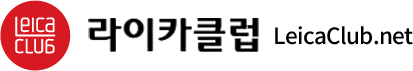
 회원가입
회원가입 로그인
로그인