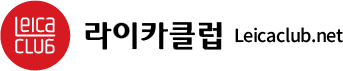LEICA M8 & M8.2 Firmware 2.002
페이지 정보
- 작성자 : 김경민/아스란™
- 작성일 : 09-01-10 11:51
첨부파일
-
 m8-2_002.zip (2.1M)
27회 다운로드
m8-2_002.zip (2.1M)
27회 다운로드
-
 Instruction_Leica_M8_Firmware_Update_2.002_en.pdf (64.8K)
28회 다운로드
Instruction_Leica_M8_Firmware_Update_2.002_en.pdf (64.8K)
28회 다운로드
관련링크
본문
Instructions for updating the LEICA M8 & M8.2 Firmware
1. Format an SD memory card (not an SDHC card) in your LEICA M8.
2. Turn off the camera and insert the card into an SD card reader – either integrated or connected to your computer. (A reader is required for Firmware updates).
3. Download the Firmware file from the Leica M8 site using the “UPDATES” link and unzip the file.
4. Save the unzipped file m8-2_002.upd at the top level of the card’s folder structure.
5. Remove the card properly from your card reader, insert the card into the camera and close the bottom cover.
6. Turn on the camera using the main switch and wait for at least 3 seconds before continuing with step 7.
7. Confirm the prompt that appears in the monitor as to whether you want to update the firmware on the camera to version 2.002.
The update process takes around 180s. You will then be prompted to restart the camera using the main switch.
8. Turn the camera off and back on again.
Note: If the battery does not have sufficient charge, you will see a corresponding warning message.
http://us.leica-camera.com/service/d.../m8/index.html
1. Format an SD memory card (not an SDHC card) in your LEICA M8.
2. Turn off the camera and insert the card into an SD card reader – either integrated or connected to your computer. (A reader is required for Firmware updates).
3. Download the Firmware file from the Leica M8 site using the “UPDATES” link and unzip the file.
4. Save the unzipped file m8-2_002.upd at the top level of the card’s folder structure.
5. Remove the card properly from your card reader, insert the card into the camera and close the bottom cover.
6. Turn on the camera using the main switch and wait for at least 3 seconds before continuing with step 7.
7. Confirm the prompt that appears in the monitor as to whether you want to update the firmware on the camera to version 2.002.
The update process takes around 180s. You will then be prompted to restart the camera using the main switch.
8. Turn the camera off and back on again.
Note: If the battery does not have sufficient charge, you will see a corresponding warning message.
http://us.leica-camera.com/service/d.../m8/index.html
추천 0
댓글목록
이메일무단수집거부
이메일주소 무단수집을 거부합니다.
본 웹사이트에 게시된 이메일 주소가 전자우편 수집 프로그램이나 그 밖의 기술적 장치를 이용하여 무단으로 수집되는 것을 거부하며, 이를 위반시 정보통신망법에 의해 형사 처벌됨을 유념하시기 바랍니다.
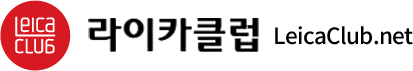
 회원가입
회원가입 로그인
로그인